You can access our service through simple HTTP request response model. You will upload a base64 encoded image file with your username and password. We will decode and send it back to you as response text
HTTP Request links:
No captcha | Recaptcha | Google Captcha
a. Fully automated new recaptcha image solving API
Upload Fully automated new recaptcha and get results : http://www.captchatypers.com/forms/uploadgooglecaptchawl.htm
b. If you have images marked with numbers and questions merged with image then use this api
Upload No captcha | Recaptcha And Get Text : www.captchatypers.com/forms/UploadGoogleCaptcha.htm
c. If you want our system to mark images with numbers or to send question seperately then use 4th option from this api
www.captchatypers.com/Forms/UploadGoogleCaptchaWL.htm
Download CSharp API for Google Captcha
Download Java API for Google Captcha
Download Python API for Google Captcha
1.Fully Automated Google Recaptcha
What is fully automated new no captcha | recaptcha image solving?
Just send us your no captcha|recaptcha api with no work from our side and our system will take care of the rest and send you the results. Remember this works only for image based recaptcha which requires selection of particular set of images.
What is CSV in api?
CSV is comma seperated value.
If you want the answers to be comma separated like 1,2,3 or a,b,c then set CSV as 1.
If you dont want the answers to be comma separated like 123 or abc then set CSV as 0.
What are the details we need from you?
We need you to provide us with the number of rows and columns in your image and also to specify us whether you are sending questions along with images.
When you send question with images we just want you to send the height of your banner that is the question part.
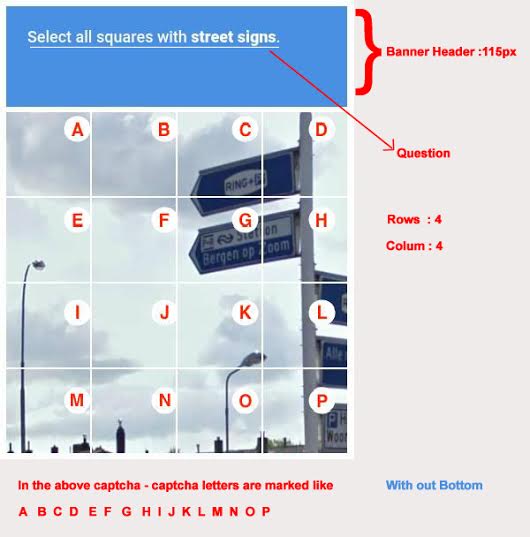
Also you can specify us whether it has any bottom which needs to be omitted.
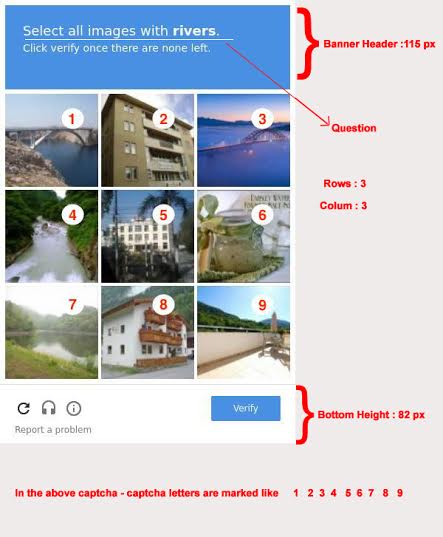
If banner height and bottom height is left blank then the images will be spilt from the top to bottom or as needed.
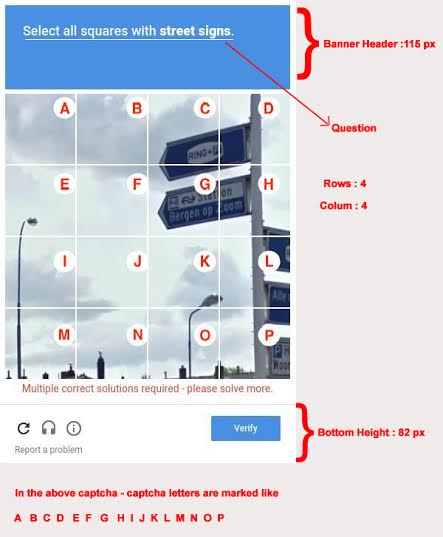
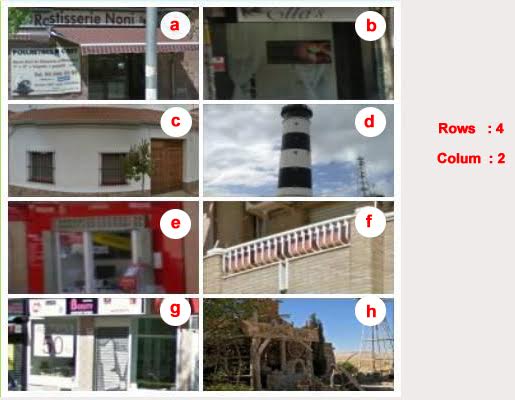
In the above example you can send the question seperately.
2.Image Upload via file
Example:
<form action="http://captchatypers.com/Forms/UploadGoogleCaptchaWL.ashx" method="post"
enctype="multipart/form-data" >
<input type="text" name="action" value="UPLOADCAPTCHA" />
<input type="text" name="username" value="my_username" />
<input type="text" name="password" value="my_password" />
<input type="text" name="captchawords" value="" />
<input type="text" name="captchaletters" value="" />
<input type="text" name="rows" value="" />
<input type="text" name="cols" value="" />
<input type="text" name="topheight" value="" />
<input type="text" name="bottomheight" value="" />
<input type="file" name="file" />
<input type="submit" value="Submit" />
</form >
Response from server
1.if success the captcha decoded text will be returned.
Example of output (id|result) : "1245986|HGFJD"
2.When error occured.
Example:
ERROR: INVALID_REQUEST = It will be returned when the program tries to send the invalid request.
ERROR: INVALID_USERNAME = If the username is not provided, this will be returned.
ERROR: INVALID_PASSWORD = if the password is not provide, this will be returned.
ERROR: INVALID_IMAGE_FILE = No file uploaded or No image type file uploaded.
ERROR: AUTHENTICATION_FAILED = Provided username and password are invalid.
ERROR: INVALID_IMAGE_SIZE_30_KB = The uploading image file must be 30 KB.
ERROR: UNKNOWN = Unknown error happened, close the program and reopen.
ERROR: NOT_DECODED = The captcha is timedout
3.Set Bad Image
Example:
<form action="http://captchatypers.com/Forms/SetBadImage.ashx" method="post">
<input type="text" name="action" value="SETBADIMAGE" />
<input type="text" name="username" value="my_username" />
<input type="text" name="password" value="my_password" />
<input type="text" name="imageid" value="imageid" />
<input type="submit" value="Submit" />
</form >
Response from server
1.If the image is set as bad.
SUCCESS
2.When error occured.
ERROR: INVALID_REQUEST = It will be returned when the program tries to send the invalid request.
ERROR: INVALID_USERNAME = If the username is not provided, this will be returned.
ERROR: INVALID_PASSWORD = if the password is not provide, this will be returned.
ERROR: AUTHENTICATION_FAILED = Provided username and password are invalid.
ERROR: UNKNOWN = Unknown error happened, close the program and reopen.
ERROR: INVALID_IMAGE_ID = Not provided image id or Provided invalid image id.
4.Request Balance
Example:
<form action="http://captchatypers.com/Forms/RequestBalance.ashx" method="post">
<input type="text" name="action" value="REQUESTBALANCE" />
<input type="text" name="username" value="my_username" />
<input type="text" name="password" value="my_password" />
<input type="submit" value="Submit" />
</form>
Response from server
1.if success the amount will be returned.
$2.50
2.When error occured.
ERROR: INVALID_REQUEST = It will be returned when the program tries to send the invalid request.
ERROR: INVALID_USERNAME = If the username is not provided, this will be returned.
ERROR: INVALID_PASSWORD = if the password is not provide, this will be returned.
ERROR: AUTHENTICATION_FAILED = Provided username and password are invalid.
ERROR: UNKNOWN = Unknown error happened, close the program and reopen.
5.Blurred Image API
Example:
<form action="http://captchatypers.com/Forms/UploadGoogleCaptchaWL.ashx" method="post"
enctype="multipart/form-data">
<input type="text" name="action" value="UPLOADCAPTCHA" />
<input type="text" name="username" value="my_username" />
<input type="text" name="password" value="my_password" />
<input type="file" name="file" value="my_password"/>
<input type="captchawords" name="captchawords" value="captchawords" />
<input type="captchaletters" name="captchaletters" value="captchaletters" />
<input type="rows" name="rows" value="rows"/>
<input type="cols" name="cols" value="cols"/>
<input type="topHeight" name="topHeight" value="topHeight"/>
<input type="bottomHeight" name="bottomHeight" value="bottomHeight"/>
<input type="CSV" name="CSV" value="CSV"/>
<input type="CaptchaID" name="CaptchaID" value="CaptchaID"/>
<input type="submit" value="Submit" />
</form>
Response from server
1.if success the amount will be returned.
Example of output (id|result) : "1245986|HGFJD"
2.When error occured.
Example:
ERROR: INVALID_REQUEST = It will be returned when the program tries to send the invalid request.
ERROR: INVALID_USERNAME = If the username is not provided, this will be returned.
ERROR: INVALID_PASSWORD = if the password is not provide, this will be returned.
ERROR: INVALID_IMAGE_FILE = No file uploaded or No image type file uploaded.
ERROR: AUTHENTICATION_FAILED = Provided username and password are invalid.
ERROR: INVALID_IMAGE_SIZE_30_KB = The uploading image file must be 30 KB.
ERROR: UNKNOWN = Unknown error happened, close the program and reopen.
ERROR: NOT_DECODED = The captcha is timedout